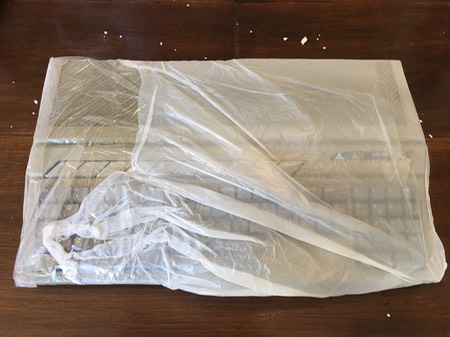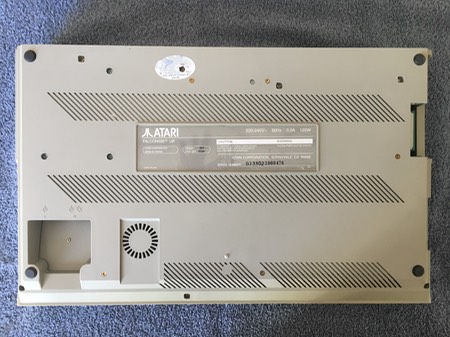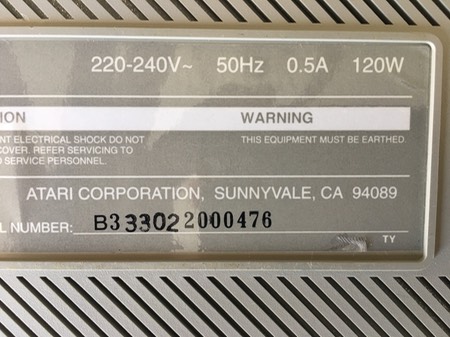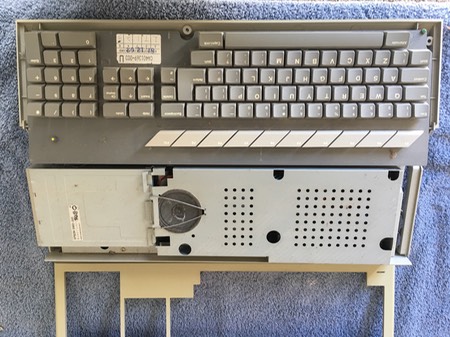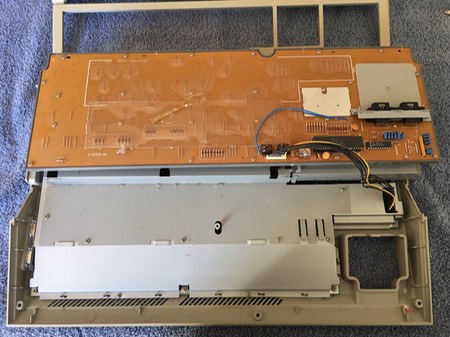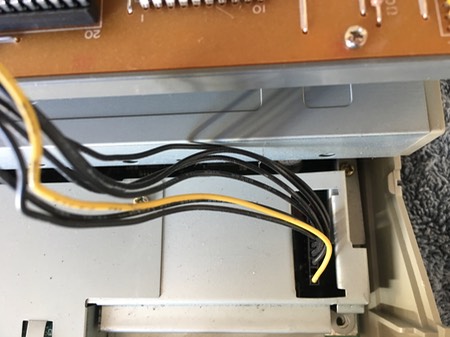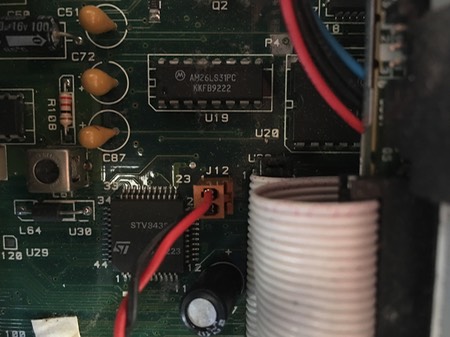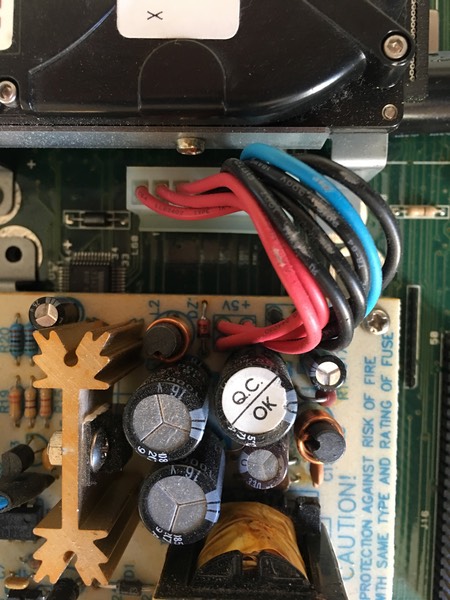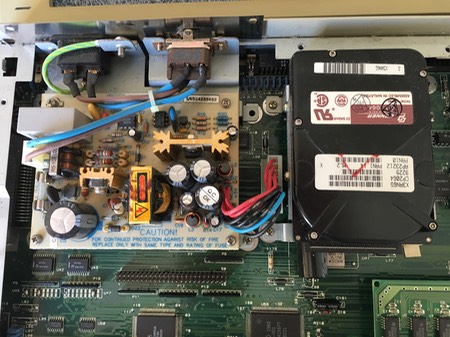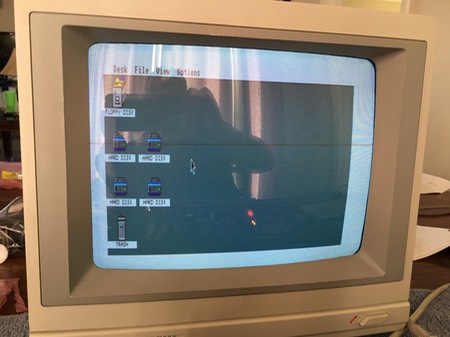My new Falcon arrived, and the things I ordered from Best Electonics for the US conversion and upgrades arrived on the same day. I had a lot of fun setting it up. First I replaced the power supply with a US power supply, then I installed a Compact Flash IDE adapter and 4 GB compact flash (this is a kit from Best, as you can see). I also installed a Wizztronics 14 MB RAM upgrade (16 MB SIMM also came from Best).
The real-time clock battery was, of course dead, so the next evening unsoldered that and added a socket and a new RTC (Dallas 12887). I was afraid that it might not fit under the shielding (see this article), but my socket was low-profile enough so that it fit just fine. My method was to melt the solder on one row of pins in order to raise up the clock chip a bit. I then cut the pins on that side. I gently bent the other side by moving the chip back and forth until the chip was free. I used a desolder pump to clear all the holes. This was a bit difficult and time consuming because I think my pump is wearing out. It always pays to have the best tools for doing this kind of work! With a lot of persistence, I got the board all cleaned up and the socket soldered in. I added the chip, and bit my tongue while I waited for the Falcon to boot. All was well, and it booted up on the first try, and the clock is holding time perfectly.
I realized that I probably won’t be able to run Cubase with the Compact Flash drive, because the version of HDDriver needed to run Cubase is 7.93. Cubase doesn’t obey all the SCSI “rules” so it will not work with newer versions of HDDriver. I don’t believe that 7.93 supports Compact Flash adaptors, but I tried it anyway and it “bricked” my Compact Flash. No matter what version of HDDriver or AHDI I tried, the Compact Flash was no longer recognized. I tried the ICD PRO driver, and it recognized the drive and I was able to re-partition, but it only recognized 2 GB of the 4 GB, so I used HDDriver to re-partition again, and everthing was back to normal.
The next day I looked on Amazon for an a 2.5” IDE drive, and found a brand new Seagate 5400 rpm drive for $25.00. I installed this drive and set it up with several 1 GB partitions for TOS and used the rest of the drive for a LNX partition for a later installation of Mint, and a large F32 partition.
Here are some “unboxing” photos, together with photos I took of the Falcon while I did the upgrades. I also included a video of the first boot.